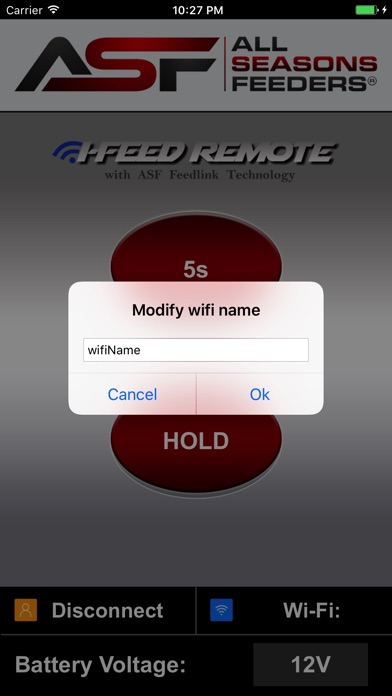The FeedSync Remote app is All Seasons Feeder’s remote feeding solution for deer feeders and tailgate feeders. Using All Seasons Feeder’s ASF Feedlink Technology, the app enables the user to remotely activate a linked feeder (on FeedSync Remote installed feeders) from distances up to 150 yards as well as display the feeder battery voltage level from a SmartPhone. (No Cellular Service Required). The user must have the FeedSync Remote receiver device installed on the feeder in order to work with the FeedSync Remote app. For more information on the I-Remote by All Seasons Feeders, check online at www.allseasonfeeders.com
To use the app, simply install and press on the word WiFi within the app. Select the FeedSync Remote Device Name and enter the password (provided with the device). Pressing the 5S button will send a 5-Second feed burst to the feeder. Pressing the HOLD button will activate the feeder as long as the button is pressed (Great for Tailgate feeders!). To change or set the Device Name of the FeedSync Remote, you can press on the current name and change it!The FeedSync Remote app is All Seasons Feeder’s remote feeding solution for deer feeders and tailgate feeders. Using All Seasons Feeder’s ASF Feedlink Technology, the app enables the user to remotely activate a linked feeder (on FeedSync Remote installed feeders) from distances up to 150 yards as well as display the feeder battery voltage level from a SmartPhone. (No Cellular Service Required). The user must have the FeedSync Remote receiver device installed on the feeder in order to work with theFEEDSYNC REMOTE app. For more information on the FeedSync Remote by All Seasons Feeders, check online at www.allseasonfeeders.com
To use the app, simply install and press on the word WiFi within the app. Select the FeedSync Remote Device Name and enter the password (provided with the device). Pressing the 5S button will send a 5-Second feed burst to the feeder. Pressing the HOLD button will activate the feeder as long as the button is pressed (Great for Tailgate feeders!). To change or set the Device Name of the FeedSync Remote, you can press on the current name and change it!